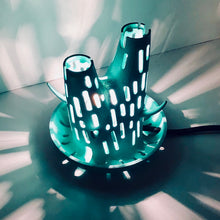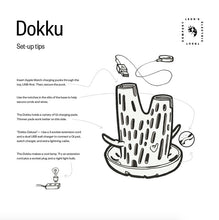Dokku
Regular price
$89.00
Sale
The Dokku is a thing for your iPhone, your Airpods, your watch, some watch bands, and maybe a dongle or two.
Or, it makes a great home base for a couple with a couple of Apple watches.
Maybe it’s a stand for your iPad and Pencil?
Maybe you have a pile of lightning cables next to your bed or you just charge your watch on the floor and are a little embarrassed about it but you’re happy to learn that a lot of people do the same thing?
Maybe you’re ready for a Dokku.
Included in the box:
- One Dokku
(Unfortunately, the Dokku doesn’t ship with any cables or cords or charging apparatus.)
The Dokku is printed by robot hands with polylactide aka PLA (a biodegradable and bioactive corn-based thermoplastic aliphaic polyester), and painted by human hands, all in Brooklyn.
Allow 2-3 weeks for delivery.
***
Featured in Architectural Digest
*** T I P S ***
The Deluxe Kit
If you're looking to combine a Qi charging pad, an Apple watch charger, and an extra lightning cable, (AKA the "Deluxe Dokku Kit") we recommend the following accessories:
- Three socket extension cord (Globe Electric offers some cool color options)
- Aukey Dual port USB charger
- Mophie Wireless Charging Base (or RavPower Fast Wireless Charger)
Assembly:
1. Thread the watch puck and lightning cable through the top of the Dokku, (USB first) and position the Mophie base on the horns with the bumps.
2. Plug the Apple Watch charger and extra lightning cable into the dual USB port and connect to the top side of the extension cord.
3. Plug the Mophie power brick into the bottom side of the extension cord socket.
4. Bundle up the cords tightly and stuff everything inside the Dokku, with the Mophie brick on the bottom. (It's a tight squeeze but it all fits).
5. Tuck the extension cord through a notch in the base to help ensure the Dokku sits flat.
6. Boom, Dokku deluxe.
Double Watch Kit
The Dokku is a champ at charging a pair of watches.
We recommend:
- Globe Electric extension cord
- Aukey Dual port USB charger
Follow the tips above to ensure a great set up.
Any questions or suggestions, please get in touch.